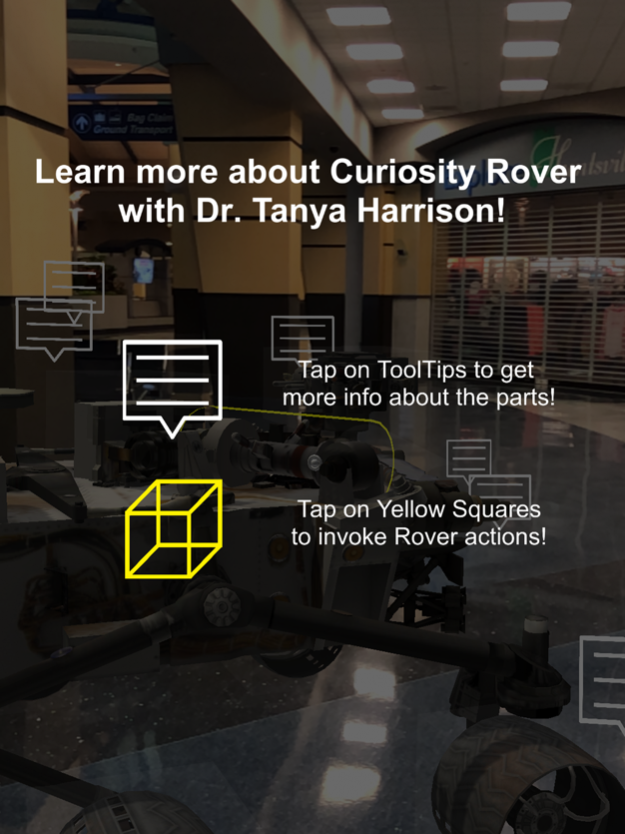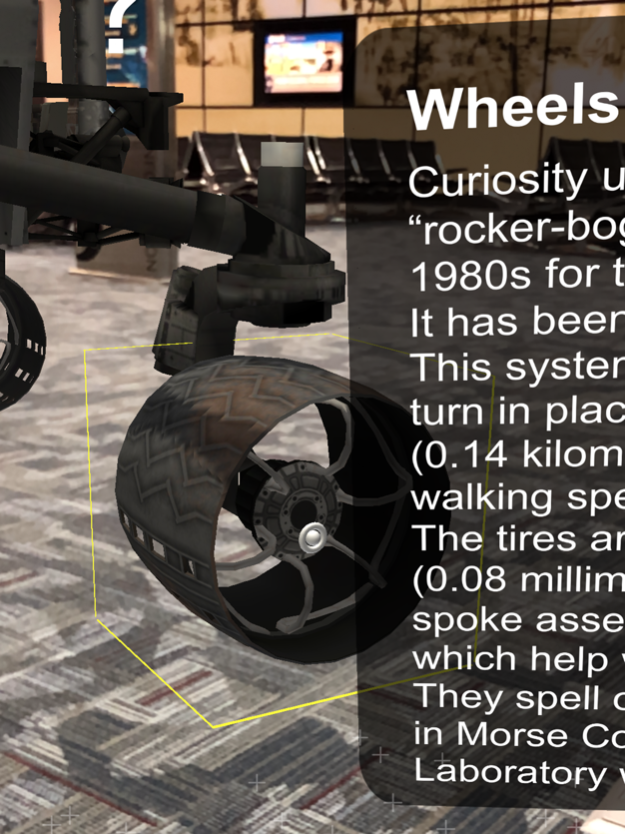Explore Curiosity 2.1
Continue to app
Free Version
Publisher Description
Learn and interact with the Curiosity Rover in Augmented Reality!
Learn all about the Curiosity Rover with Dr. Tanya Harrison!
Tanya Harrison is a Planetary Scientist and Director of Research at Arizona State University's Space Technology and Science Initiative. She has been on the science team of the Mars Opportunity rover.
ABOUT Explore Curiosity
Explore Curiosity offers individuals the opportunity to visualize and interact with the Curiosity Rover in Augmented Reality. Using the Curiosity Rover model offered online via NASA, individuals can carry the rover with them anywhere they'd like.
Users may tap on different parts of the Rover to get more information and invoke animations. Additionally, Dr. Tanya Harrison will narrate the different parts of the Rover whilst the user freely explores.
Through Explore Curiosity, users can take pictures with their friends, learn about different parts of the rover, and invoke different actions of the Rover at any point in time.
For those interested in learning more, please visit NASA's websites regarding the Curiosity Rover!
This app was developed by Meteor Studio, a research lab at Arizona State University lead by Dr. Robert LiKamWa.
Oct 19, 2019
Version 2.1
In this version, users are equipped with a new UI along with new UI features such as:
- Repositioning and resizing the rover.
- Toggling the Intractable icons such as animations and informatics.
- Mars-themed UI with different states.
About Explore Curiosity
Explore Curiosity is a free app for iOS published in the Kids list of apps, part of Education.
The company that develops Explore Curiosity is Robert Likamwa. The latest version released by its developer is 2.1.
To install Explore Curiosity on your iOS device, just click the green Continue To App button above to start the installation process. The app is listed on our website since 2019-10-19 and was downloaded 1 times. We have already checked if the download link is safe, however for your own protection we recommend that you scan the downloaded app with your antivirus. Your antivirus may detect the Explore Curiosity as malware if the download link is broken.
How to install Explore Curiosity on your iOS device:
- Click on the Continue To App button on our website. This will redirect you to the App Store.
- Once the Explore Curiosity is shown in the iTunes listing of your iOS device, you can start its download and installation. Tap on the GET button to the right of the app to start downloading it.
- If you are not logged-in the iOS appstore app, you'll be prompted for your your Apple ID and/or password.
- After Explore Curiosity is downloaded, you'll see an INSTALL button to the right. Tap on it to start the actual installation of the iOS app.
- Once installation is finished you can tap on the OPEN button to start it. Its icon will also be added to your device home screen.